Most computers still rely on network cables to connect two devices to transfer data, and one of the standard network cables is the Ethernet cable Connector. These cables connect routers, computers, and switches to the Local Area Network.
Different versions of ethernet cables use different types of Ethernet cable connectors. In this blog post, let’s learn more about these connectors, their different wiring standards, and connection patterns with ethernet cables.
Table of Contents
- Ethernet cable connector types:
- Ethernet cable connector wiring:
- Ethernet cable types based on ethernet cable connector wiring
- How to install an ethernet cable connector?
- Conclusion:
Ethernet cable connector types:
Ethernet cable connectors have a specific design with eight pins that lock into slots, commonly called 8P8C connectors. Different types of these connectors belong to different ethernet cable categories.
RJ45:
As the standard connector that an ethernet cable uses, RJ45 or Registered Jack 45 connectors have two variations based on the wires’ color and arrangement of the wires, namely T568B and T568A.
Of these two, T568B is more common, while T568A is only used during detailed wiring. You can use the RJ45 connector in almost all ethernet cable categories, including Cat1 to Cat6 and Cat8.

RJ45 connectors
GG45:
Ethernet Cat7 cables use GG45 or GigaGate 45 connectors that are compatible with RJ45 cables. GG45 connectors have some additional conductors for versatility in frequency.
However, these new connectors did not prove to be of much use, so Cat 8 cables were again switched to RJ45 connectors.
EtherCON RJ45:
One drawback of RJ45 connectors was that their plastic clips used to break very easily, and thus they were not very durable.
Thus, Neutrik, a renowned brand in manufacturing connection products, introduced a new and rugged version of RJ45 connectors optimized for video, pro audio, and lightning network works.
Ethernet cable connector wiring:
T-568A and T-568 B are the two standards forming two patch cable connectivity forms.
The color coding of T568A is (on holding copper strips side towards your face)
Pin 1 for White green – Pin 2 for green – Pin 3 for white orange – Pin 4 for blue – Pin 5 for white blue – Pin 6 for orange – Pin 7 for white brown – Pin 8 for brown
The color code is T568B is: (on holding copper strips side towards your face)
Pin 1 for White orange – Pin 2 for orange – Pin 3 for white green – Pin 4 for blue – Pin 5 for white blue – Pin 6 for green – Pin 7 for white brown – Pin 8 for brown
You must know that the only difference in the color schemes of these two standards is that the orange and green pairs in them are interchanged.

LAN Cable Color Guide
Ethernet cable types based on ethernet cable connector wiring
Pins 1 and 2 in the RJ45 port on your computer and router are for sending data, pins 3 and 6 are for receiving the data, and pins 4,5,7 and 8 are for the electrical supply for Point-over-ethernet (PoE) devices.
However, the RJ45 ports on the hub and a switch receive data through pins 1 and 2, transmit data through pins 3 and 6, and connect the PoE devices with pins 4,5,7 and 8.
Because of this, when you need to link two gadgets, employ two kinds of pinout patch cable terminations.
Straight-through cable:
You will notice that most networking professionals call straight-through cables as patch cables.
It is named straight-through cable because it does not swap or change throughout its way.
In other words, it uses the same wiring scheme at both ends. It can either be T568A or T568B.
Thus, both the connectors (A and B) of the patch cable use the same cable colors at its both ends so that Pin1 of the connector A goes into the Pin 1 of the connector B and so on.
You can use these straight-through cables to connect computers to hubs, routers, and switches.
Crossover cable:
As the name clears, crossover means the cable swaps the wiring scheme on its way when it comes from one end to the other.
In other words, if one end of the crossover cable uses the T568A standard, another end will have the T568B standard.
It means connectors A and B of the crossover cable will have different wiring schemes and colors.
Thus, the wires cross over each other to match their respective colored pins. A crossover cable can connect two hubs, computers, or routers.
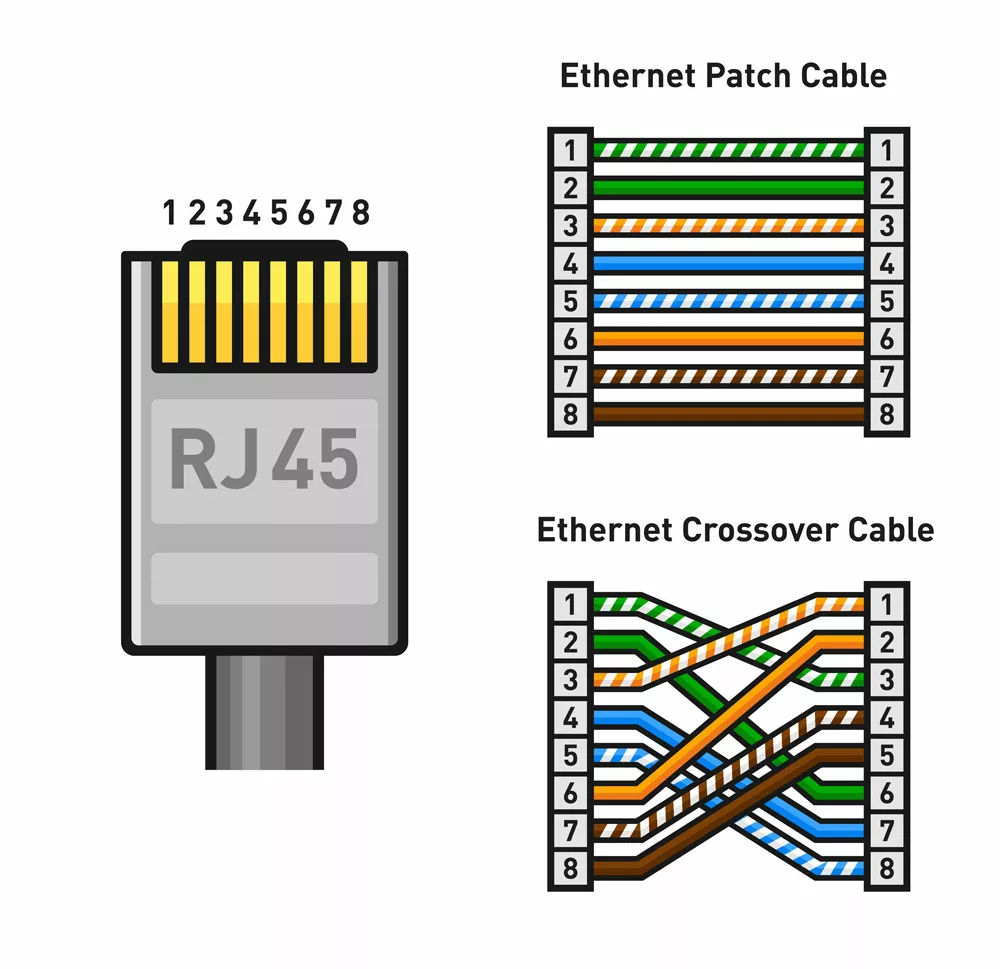
Ethernet connector pinout straight and crossover
Straight-through cable Versus. Crossover cable: when to use
A patch cable/straight-through cable connects two different devices, like a computer or a router, while crossover cables connect two same types of devices for communication, such as a router to router or a computer to computer.
Here are some scenarios which make it clear when to use these two types of ethernet cables:
Scenario 1: Computer to computer
Suppose you have two computers that are connected. When both computers send signals on the TX wire, these signals will collide, and there will be no signal on the RX wire.
As a result, none of the computers will perceive anything.
In this situation, you must use a crossover cable to connect these two PCs because, in these cables, wires are crossed.
When the signal is sent on the TX wire from the first computer, it can be received on the RX wire of the second computer.
Thus, you must always use crossover cables to connect two similar devices.
Scenario 2: Computer to Switch to Computer
Assume that there is a switch between two computers. In this situation, the switch is designed with the crossing of the wires so that it transmits information between two devices.
No crossover cable is needed in this situation, and a straight-through cable can do the job.
Here, when one Computer sends the signal on the TX wire, the switch receives it on the RX wire and transmits it on the switch’s TX wire.
Further, the second Computer receives this signal on its RX wire.
The same pattern follows when information goes from the second to the first Computer.
So, when there is a switch between two computers, you do not need a crossover cable.
Scenario 3: Computer to Switch to Switch to Computer
In scenario 3, we assume that there are two switches between two computers. In this, two switches cross the wires separately once, and there is another pair crossing in between the two switches.
As a result, the two same devices will need a crossover cable, while different ones will not.
In this situation, there will be three scenarios:
- When Computer 1 connects to Switch 1, you will need a straight-through cable.
- When Switch 1 connects to Switch 2, you will need a crossover cable.
- When Switch 2 connects to Computer 2, you will need a straight-through cable.
How to install an ethernet cable connector?
Ethernet cables come in pre-made lengths, which you do not require. Thus, the best solution is to make your own ethernet cables of your preferred lengths. Let’s see how to do it.
Things you need:
- Ethernet cable: pick Cat5e. You can use Cat6 also as it has higher performance but is 20% more expensive.
- RJ45 connectors: choose these connectors according to the cable used, like Cat5e or Cat6.
- RJ45 crimping tool.
Kinds of ethernet cable you can make:
- Straight-through ethernet cable
- Crossover ethernet cable
Steps for DIY standard ethernet cable:
- Firstly, cut a 2.5 cm or about an inch of the plastic sheath of the cable end with the help of a crimping tool razor.
- Unwind the wires and straighten them in the correct order.
- Take a scissor and make a straight cut across the wires to make them half an inch, i.e1.3 cm.
- Now, push all eight wires into the connector carefully. Ensure that all eight unstripped wires go until the end of the connector, and there should not be any short wires. Also, make sure that the blue sleeve also goes inside the connector so that it gets locked into place.
- Insert the connector inside the ethernet crimper and crunch the handles down tightly. The connector’s copper splicing tabs will pierce each of the eight wires. A locking tab will hold the blue plastic tab to form a tight compressed fit. Remove the ethernet cable from the crimper.
- If you are making a standard patch cable/straight-through cable, you have to repeat the same steps with the same wire colors at the second end. Alternatively, if making a crossover cable, you will have to use different orders for wire colors at the second end.
- Test the cables before use, and for this, you can use an ethernet cable tester.
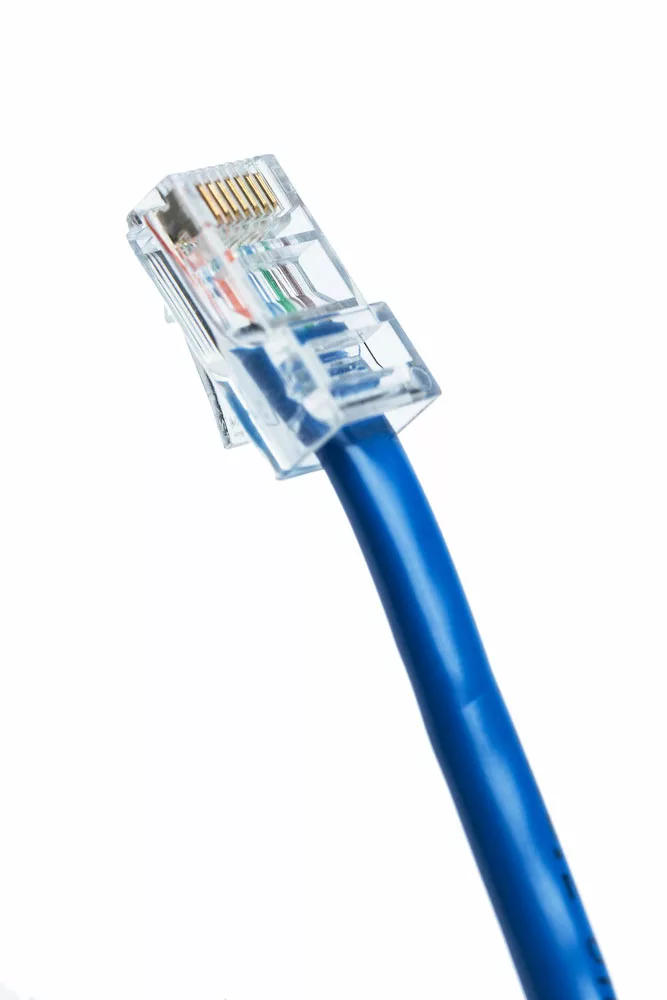
A DIY ethernet cable
Conclusion:
So, now ethernet cable connector wiring standards must be clear to you.
Which cable you need (patch or crossover) depends on the cable wiring and your application requirement.
At Cloom, you can get a range of colored straight-through and crossover cables to meet all your network requirements.
In addition to these, we have other types of cable assemblies also. For more information, please get in touch with our team.
