If you are an avid video gamer or movie enthusiast, you may wonder if HDMI cable affects your screen’s resolution. To find out, keep reading this article on HDMI cable resolution for more detailed information.
Table of Contents
- What is resolution?
- Does any HDMI cable support a high screen resolution?
- The HDMI resolution released through generations
- Conclusion
What is resolution?
Resolution refers to individual points of color or picture elements in a camera sensor or display screen.
Describing the clarity or sharpness of a picture, the resolution is expressed in the number of pixels displayed vertically or horizontally.
It is a vital factor in measuring the visual quality of videos, photos, and digital images.
A higher resolution means the image contains more pixels and can display more visual information.
Resultantly, a high-resolution image is clearer and sharper than a low-resolution picture.
Resolution is applicable in assessing the quality of visuals in various hardware devices, such as the following;
- TVs
- Digital signage
- Computer monitors
- Printers
- Mobile devices
Types of resolution
Here are the two types of resolution.
Image resolution
The image resolution refers to the pixel intensity in a picture, expressed as PPI.
It measures the number of columns and rows of pixels a picture contains, like 640 by 480.
Screen resolution
Also referred to as display resolution, screen resolution expresses the number of pixels available on the entire screen.
It is the number of pixels a screen shows horizontally and vertically.
Therefore, a screen resolution of 1920 by 1080 pixels or full HD displays 1920 pixels horizontally and 1080 pixels vertically.
The available display resolution standards include the following;
| Name | Resolution in pixels |
| 4K, Ultra HD | 3840 by 2160 |
| 2K, Quad HD | 2560 by 1440 |
| Full HD | 1920 by 1080 |
| High Definition (HD) | 1280 by 720 |
Moreover, a monitor can support multiple lower-screen resolutions.
For example, 1280 by 1023 monitor can also support 640 by 480, 800 by 600, and 1024 by 768 pixels screen resolutions.
Screen size vs. screen resolution
The screen resolution is the density and number of pixels. On the other hand, screen size is the screen’s physical dimension.
The screen size measurements are taken diagonally (from the screen’s one corner to the other) in inches.
Two monitors with different physical dimensions can have the same screen resolution.
A particular display or monitor will have a maximum screen resolution based on its physical capability to focus light.
For instance, a 15” 640 by 480-pixel screen will display around 50 dots per inch. Pixels are spread over a large area, resulting in a loss of sharpness and clarity.
A smaller monitor will have more PPI, showing a more detailed, clearer image.
The image clarity is influenced by the screen size and insufficient pixels. Because of this phenomenon, large monitors require higher resolutions to maintain picture quality.
Similarly, two displays with the same physical dimension can have different screen resolutions. A monitor with a greater PPI and a higher number of pixels will have a better screen resolution than a similar screen size with fewer pixels.
Applying the maximum screen resolution to a larger display can cause a sharper display.
However, it does not always translate to a similar quality when applied on a smaller monitor.
Texts and icons may look small on displays configured with greater screen resolution than they are designed to accommodate.
On the other hand, too low screen resolution will often cause poor image quality.
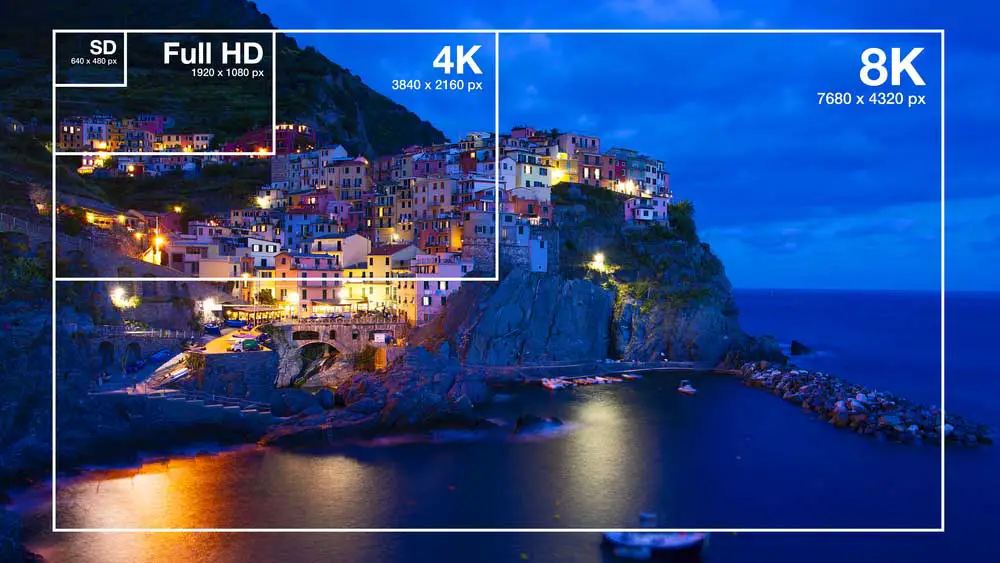
Screen resolution vs. size
Resolution Vs. Refresh rate
The most important consideration when buying a monitor has changed to the refresh rate.
While modern games can run at a 100 FPS frame rate or higher if your display’s refresh rate is only 60 times per second, the monitor will only update for each of the hundred frames.
This causes “Tearing,” where you will notice horizontal splits in the pictures on your monitor because the refresh rate and frame rate are out of sync.
The importance of refresh rate is significant for an individual who spends their PC screen engaging or working with non-interactive content like movies or writing.
Even navigating a mouse cursor across a high-refresh-rate display can feel great.
Specific writing applications, such as Microsoft Word, can utilize a 120Hz refresh rate or greater display to provide smoother feedback on the user’s keystrokes.
Specific applications
A clean, sharp, 8K or 4K image is vital for a large monitor, such as a smart television.
Image quality is crucial when the core function of the screen is to make visuals appear excellent.
However, this is insignificant for users who spend most of their time on a PC.
While a high count of pixels enhances clarity on essential software, such as Word Processors, most programs are designed with readability in mind.
Therefore, you can easily enlarge text on your screen while working.
Screen resolution is second to the refresh rate in the video game industry.
The 144p is the most popular screen resolution for average-priced displays, with 120Hz-plus as the above-moderate refresh rate.
Most video gamers are even okay with 1080 pixels because an image’s quality rarely significantly impacts a gamer’s success.
Besides, graphical optimization can be difficult. Most gamers are not utilizing a GPU that can effectively run a video game at 4K screen resolution with a considerable refresh rate.
Therefore, reducing visual fidelity makes maintaining a smooth image easier.
The screen resolution takes a back seat to the refresh rate for most PC enthusiasts, but there are often exceptions for each trend.
For instance, image designers or video editors often require the clearest possible image to generate assets that will appear great after publishing.
Does any HDMI cable support a high screen resolution?
Previously, since HDMI functions as a digital connector, common sense has it that you would either receive a signal or no signal, and that was how you would tell it.
While this is still true for extreme conditions, such as utterly faulty cable, it does not function when the bandwidth nuances of HDMI cables.
Signs of insufficient bandwidth of HDMI cable
Because HDMI versions and cables are all backward compatible, a poorly designed HDMI 2.0 cable capable of only handling 15 Gbps and not 18 Gbps will seemingly function just fine.
However, it will not display a full 60Hz 4K HDR image. You should be more vigilant and check for warning signs of “insufficient bandwidth,” such as artifacts.
If the entire screen goes green (or any other color) or part of your screen flickers for a split second, you face a bandwidth bottleneck.
You can tell this by mentioning the image data information or going to the setting page.
For example, a perfect HDMI 2.0 cable can do 60Hz 4K HDR in 4:2:2. If you force your HDMI 2.0 cable to pass 4:4:4 content, you can run into the above artifacts.
Likewise, your HDMI 2.0 cable can display artifacts when running in 4:2:2 but does not show artifacts when you change settings to 4:2: 0.
This indicates that your HDMI 2.0 cable is incapable of the 18 Gbps bandwidth.
Other than the split-second coloration of your screen, you can get something that appears like sparkles or snow.
All these only mean there is little room for data that your HDMI cable is trying to pass. The missing space is pronounced as “junk” instead of image content.
Sparkles and flashes occur when your source devices (PC, streaming app, streaming box, console, etc.), display devices (TV, projector, monitor), and cable fail to establish a stable connection.
Different types of HDMI cables and their bandwidth
HDMI is an active, smart connection standard, meaning the components it links and the cable communicate with each other every time.
If the processing elements of these HDMI are too sophisticated, they can adjust the image quality automatically to avoid artifacts.
| HDMI standard | AC capability | Bandwidth (up to) |
| Ultra high-speed HDMI | 48 Gbps | 4K video at 120 fps and 8K at 60 fps |
| Premium High-speed HDMI | 18 Gbps | 4K at 60 fps, 8K at lower frame rates, 4:4:4 chroma sampling |
| High-speed HDMI | 10.2 Gbps | 4K at 24 fps, wide color gamuts, HDR |
| Standard HDMI | 4.95 Gbps | 1080 pixels at 144Hz |
Higher screen resolution increases the pixel number the graphics card must provide and can thus affect the Frames Per Second (FPS).
However, this differs from the monitor’s refresh frequency, which does not change in everyday operations.
If you own a 60Hz display, it often works at 60Hz, whether you get 100 FPS or 40 FPS in video games.
The HDMI resolution released through generations
Understanding your monitor’s exact HDMI version connection is crucial to confirm whether it offers a high-resolution signal at your preferred refresh rate.
You must also understand the version of HDMI before purchasing an HDMI cable to prevent compatibility issues.
The HDMI 1.0
Released in 2002, it was instantly adopted by graphic card and TV manufacturers and became one of the most common monitor connectivity options.
Being the first HDMI iteration, HDMI 1.0 only supported a 24-bit color depth and bandwidth of up to 4.95 Gbps. Furthermore, HDMI 1.0’s maximum supported screen resolution at 60Hz was 1920 by 1200 pixels.
The HDMI 1.3
The HDMI 1.3 brought many updates to the existing HDMI 1.0 design, including the following;
- Higher color accuracy
- Deeper color gamut
- Higher resolution
It also introduced the surround sound option and lip sync feature for the audio signals. HDMI 1.3 had a bandwidth limit of 10 Gbps, with up to 1440 pixels screen resolution and 48-bit color depth supported.
The HDMI 1.4
HDMI 1.4 is the most used and popular version of HDMI right now. While released in 2009, it is a standard choice for most devices.
This HDMI version has a 48-bit color depth support and capacity of 10 Gbps.
Moreover, it provides a standard 1080 pixels screen resolution output at 144Hz refresh rate and up to 2160 pixels at 30Hz.
The HDMI 2.0
The HDMI 2.0 is a significant improvement over all the previous versions of HDMI.
Its available bandwidth capacity is up to 18 Gbps through multiple HDMI 2.0 cable iterations that provide a refresh rate of up to 140Hz at 1080 pixels screen resolution.
As for the 144Hz, HDMI 2.0 supports a screen resolution of 1440 pixels.
The HDMI 2.1
As the latest HDMI version was released in 2017, it is gradually being adopted as the standard monitor option HDMI because it provides a bandwidth capacity of 48 Gbps, more than two times its predecessors.
The HDMI 2.1 cable supports a screen resolution of up to 4320 pixels at 50Hz. It can also support a 144Hz refresh rate at 2160 pixels screen resolution.

HDMI cable
Conclusion
We hope you understand and know everything about HDMI cable resolution.
However, if you need quality HDMI cables, contact us today and discuss your HDMI cable needs with our experts.
Clooms Tech is a top manufacturer of high-quality cable assemblies and wiring harnesses.
